10 Best File Sharing Apps for Sales and Marketing in 2021

The online footing of businesses in the past few years have raised the need for faster and reliable sharing of documents and files more than ever before. Almost all major business operations are performed online these days. As such, people are constantly on the lookout for file sharing apps that will help in document management in a quick, safe, and uninterrupted manner.
For the same reasons, the demand for document management, specifically known as DMS (Document Management System) is astoundingly high. Document management is a systematic process of capturing, tracking, storing, organizing, tagging, digitizing, and managing electronic documents such as word processing files, digital images of paper-based content, and PDFs.
All major businesses have to handle strenuous and document-heavy tasks daily. From purchase orders to expense reports, from payroll approvals to acquisition forms, business operations can get extremely taxing. Having a clear document management workflow eases the entire process.
Since every business has little time to evaluate their options we came up with a list to help you make the right choice while also discussing some needs you may not be aware of.

Document Management Workflow Framework
Document management workflow helps in providing a framework for document management. It does so by methodically segregating the work in four distinct stages.
Creation
The first step involves the creation of the content which is essentially the preliminary generation of documents and storage.
Curation
The second step refers to the gathering and presenting of the content to provide a draft of the document.
Sharing
The third step entails the document sharing aspect as well as tracking the overall content engagement.
Archival
The fourth step revolves around which content needs to be archived and which needs to be destroyed.
With the help of a document management workflow, one can make sure that there is a coherent streamlining of all workplace documents so that the people involved can quickly access them without hassle.
This brings us to look for avenues, in this case, apps that help in the efficient sharing of files. But before comparing various document sharing platforms available in the market, you need to understand the key features to look for in these file sharing services.
The 10 Best File Sharing Apps
Whether you need it for personal use or enterprise use, a range of options is available for you. Cloud-based solutions are ideally the most recommended one and you should always go for a tool that is flexible and robust.
CloudFiles
CloudFiles is an integration first file-sharing SaaS that gels into the workflows of your CRMs. It can be used independently too. It supports all types of file extensions including website URLs with easy content upload from multiple sources - your local computer, One Drive, DropBox, Google Drive etc.
It’s real-time synchronization, security features through access controls, filter options, collaboration tools, and workflow management, among others makes it essential for new generation business owners. It’s file analytics tools enables sales teams to capture more leads, improve conversion ratio and streamline sales pipelines. Marketing teams get real time lead prospecting status.
With the help of this document sharing online platform, you can enable sales, improve conversion ratio and streamline your sales pipeline.
Pricing
- For individuals with a small and personal use case - Free
- For businesses with advanced features - $15/user/month
- For enterprises with custom features and branding - Depends on customization
DocSend
Trusted by over 24,000 companies around the world, DocSend is one of the most reliable file sharing apps that allows you to share multiple links within seconds while giving your fellow users a seamless viewing experience. It even enables you to update content after you hit send.
You can connect DocSend with over 4000 apps including Slack, Google Sheets, Gmail, Dropbox, OneDrive, HubSpot, Close, Mailchimp, Pipedrive, Streak, Copper, Airtable, and ActiveCampaign, among others.
Pricing
- Personal use - $10/user/ month
- Standard use - $45/user/month
- Advanced use - $150/month
- Enterprise use - Depends on customization
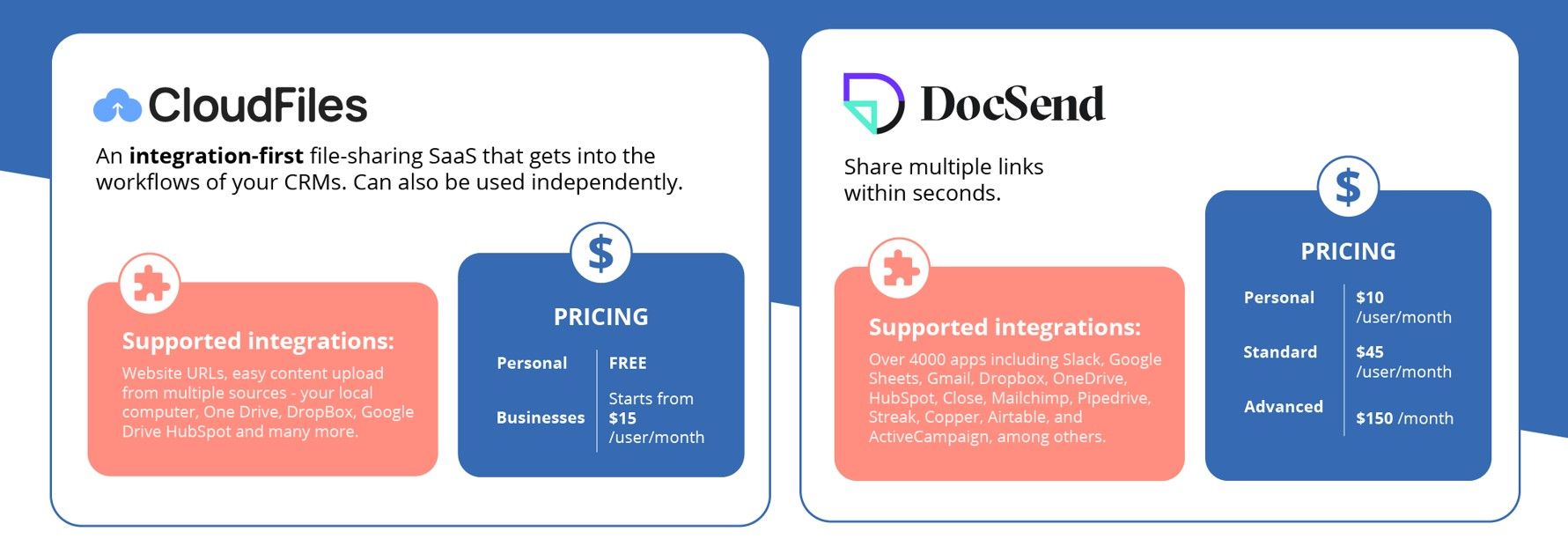
Tilkee
With Tilkee by your side, you can digitize all of your documents, irrespective of their formats. You can share them with your clients safely and collaborate on them without breaking a sweat. Furthermore, you can even retrieve data on your consumers’ reading behavior and timing, allowing you to excel your business further.
From Gmail to Microsoft and Outlook, this file sharing app integrates into a wide range of digital ecosystems.
Pricing
- Pro license - €39/user/month
- Enterprise license - €49/user/month
HubSpot
Hubspot allows you to build a library of sales content for your entire team. You can share and collaborate on the documents from your Outlook or Gmail account and keep a close watch on which of your documents generates engagement.
You would be able to create and manage your content, connect them with the app of your choice and nurture them until they are deemed ready for sales.
Pricing
- Starter - Starts at $45/month
- Professional - Starts at $800/month
- Enterprise - Stars at $3,200/month
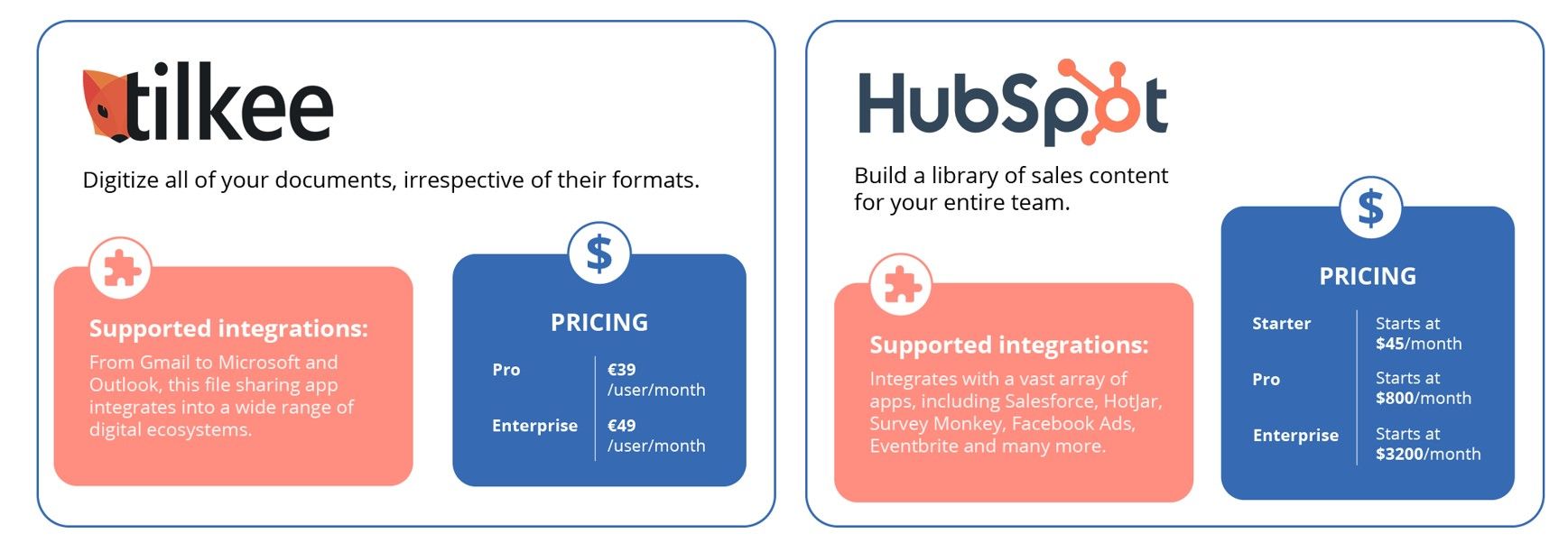
Paperflite
Paperflite is more than just a document sharing app. It notifies you the moment your customer or client engages with any of your documents, helping you keep a track of your progress while also maintaining the security of your documents.
You don’t have to worry about file-size restrictions while sharing documents with Paperflite. Just drag and drop your content from anywhere. It integrates with Dropbox, Google Drive, Salesforce Sales Cloud, LinkedIn, Twitter, and Outreach, among others.
Pricing
- Available at $50/month.
PitchXO
PitchXO enables you to share your document presentations with your associates and alerts you on who engaged with your content at what time and what specifically were they interested in. You would also be able to control who has access to confidential information.
Moreover, it lets you use your domain, company logo, and branding when you share your documents, ensuring you stay at the top of everyone’s mind. You can integrate PitchXO with Facebook, LinkedIn, AngelList, Zapier, Salesforce, Streak CRM, and several other apps.
Pricing
- Hobby - $29/month
- Premium - $59/month
- Professional - $129/month
- Enterprise - $499/month.
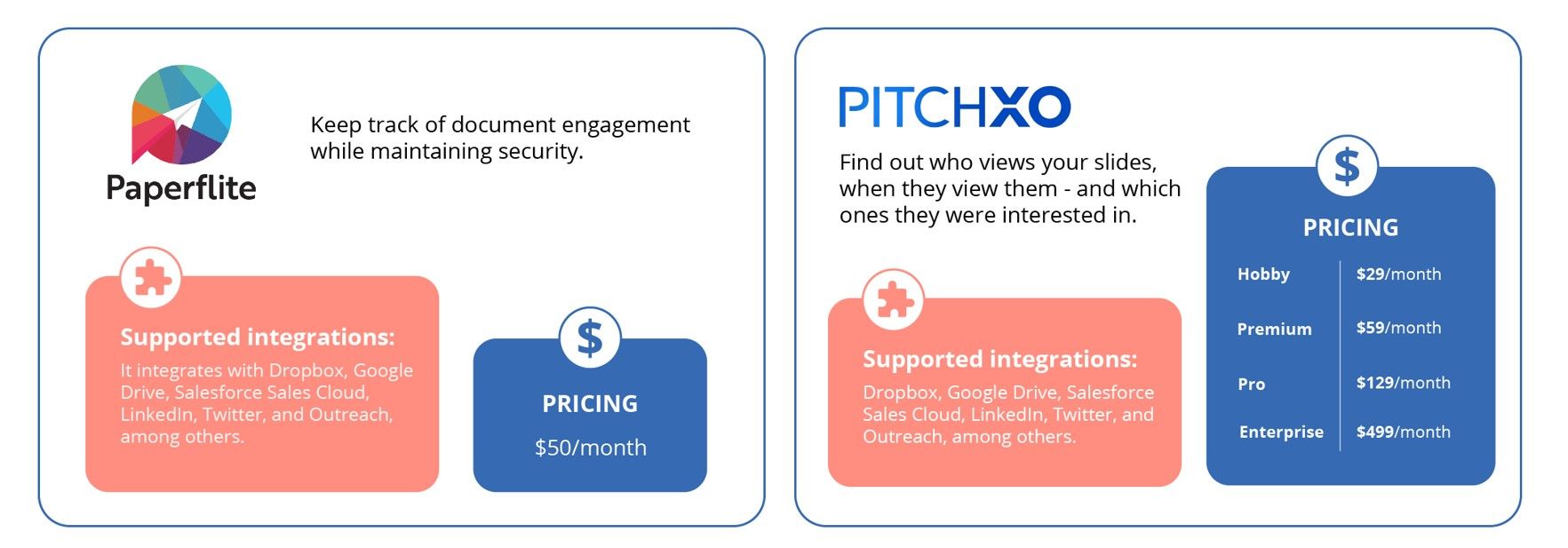
bit.ai
bit.ai allows you to share your document and create an unlimited number of workspaces wherein you can manage permission levels and user roles to suit the structure of your organization. It provides a secure environment for your files and makes your content palatable with its document templates and themes.
Used by reputed companies in over 100 countries, bit.ai integrates with various ecosystems ranging from Google Sheet, OneDrive Word, SharePoint Excel, Dropbox, and Airtable, among others.
Pricing
- Free plan - $0/user/month
- Pro plan - $8/user/month
- Business plan - %15/user/month
- Enterprise - Depends on customization
Digify
Over 270,000 professionals in 138 countries swear by this file sharing app that helps you control who has access to what document. You can also revoke access and restrict the forwarding of your document whenever you want. Files shared in Digify use AES-256 encryption in-transit to add an extra layer of security.
You can also use your customized watermark in your files to secure them further. This app integrates with Slack, Gmail, Google Sheets, Calendly, WooCommerce, Shopify, and Wufoo, among others.
Pricing
- Pro - $99/month
- Team - $250/month
- Business - $1,000/month

HelpRange
HelpRange helps you to share your files across the board while keeping them protected and alerting you to who is viewing your document and at what time. As such, you would always know how your document is being used.
It also functions as a lead magnet since it would ask users for their email IDs before they can access your document. It integrates with various digital platforms including Drift, SurveyMonkey, Intercom, and Wufoo, among others.
Pricing
- Light - $29/month
- Silver - $45/month
- Gold - $99/month
- Enterprise - Depends on customization
Proposable
Proposable lets you streamline the way you want to create, deliver, and track your content within the paradigm of your business requirements. You can say goodbye to the painstaking process of copy/pasting and find/replace when you use this app because it provides quick and easy customization.
By just using drag and drop, you can create, share, and edit your sales document in an easy, manageable way. Collaboration with team members and clients is quick and you would get to use built-in signatures with Proposable. You can integrate it with Pipedrive, Insightly, SaleForce, NetSuite, Microsoft Dynamics, Zapier, and Stripe, among others.
Pricing
- Solo - $19/user/month
- Team - $39/user/month
- Enterprise - $500+/month
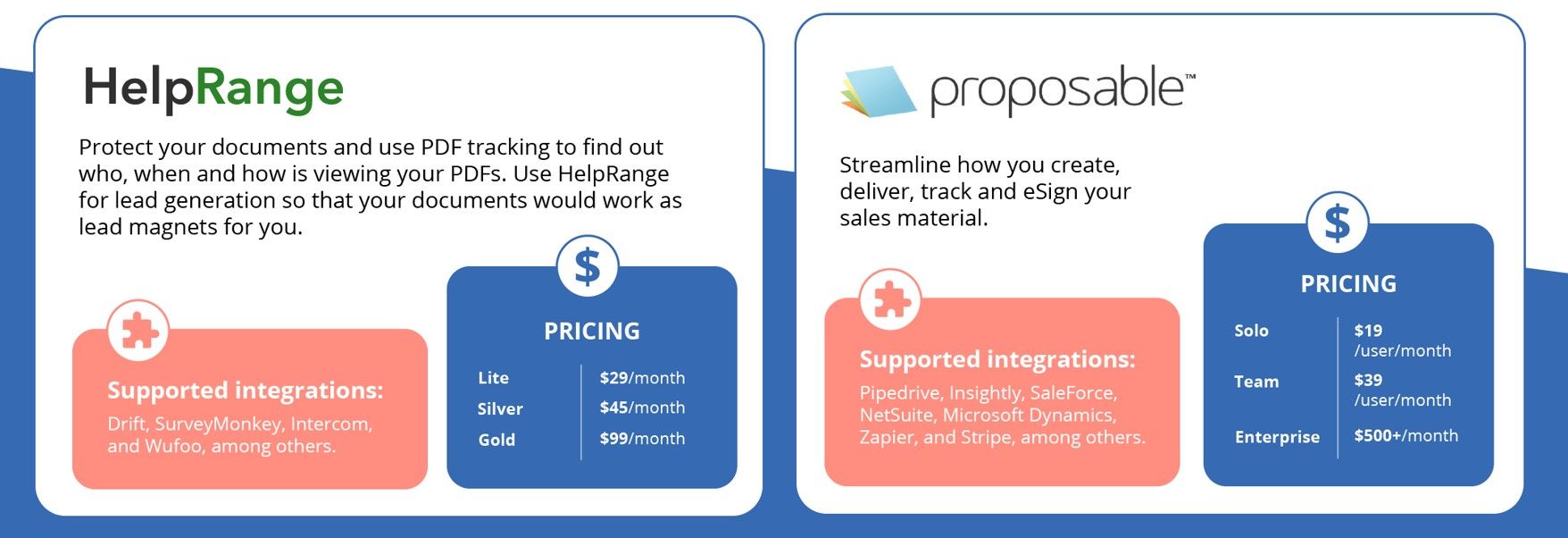
Conclusion
Document management helps in facilitating a steady, hassle-free, and manageable content operation. File-sharing apps are absolute necessities for any major business that functions online and choosing the right one requires an understanding of one’s own requirements.
Hopefully, the comparison above will help you easily choose the file-sharing app that is best for your organization. You can always talk to us if you have more questions.