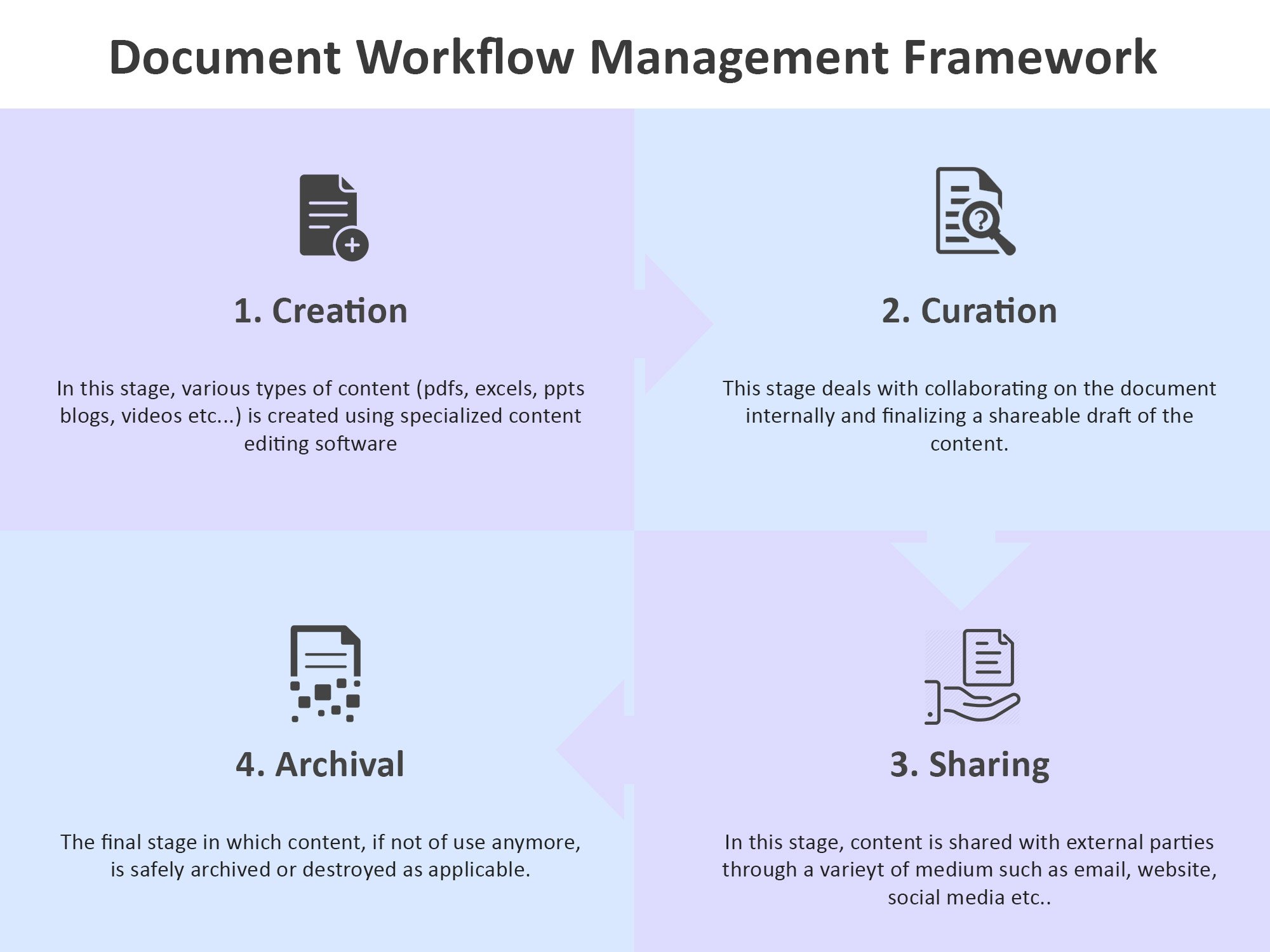What is the difference between ECM, DMS, DAM, CMS, & FMS?

Streamlining business documents can be hard. There are so many different types of document management systems. A preliminary Google research revealed many abbreviations. DAM (Digital Asset Management), DMS (Document Management System), CMS (Content Management System), FMS (File Management system), ECM (Enterprise Content Management) and so many more…
In this article we first differentiate between these different types of systems. We then discuss an alternate way to think about business document management. One that removes complexity and lets you recognize your needs and fill them better.
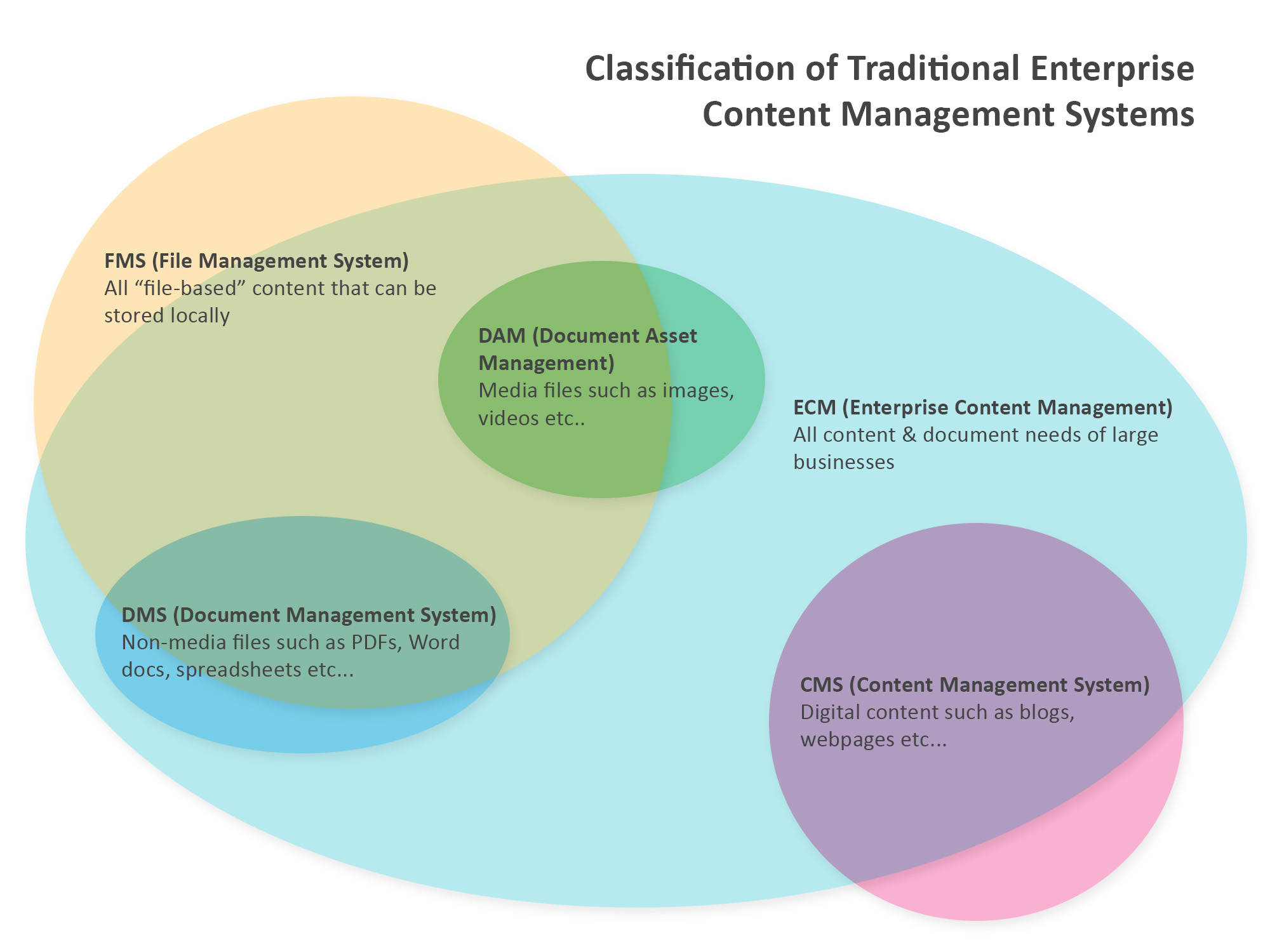
ECM (Enterprise Content Management)
ECM is an umbrella term used for a system that integrates DAM, DMS, CMS, etc… These systems can also include tracking of non-digital content.
ECM is not a single software but really a very large, juxtaposed software made up of small modules related to individual use-cases[2]. Few big companies even offer complete ECM software for very large organizations. For smaller businesses, it may be useful to think of ECM as a content management strategy.
FMS (File Management System)
File Management largely refers to the storage and organization of files[3]. There are modern systems that tend to blur the boundary between file management and document management by providing file sharing and tracking solutions as well[4].
It is useful to think of file management as an umbrella term for DMS and DAM. While DMS and DAM deal with further stages of document workflow as well, the term FMS is largely used to mean the storage system for storable files.
DAM (Digital Asset Management)
Digital Asset Management Software enables maintains repositories of media files such as photos, audio, video etc… It enables the owner and some allowed delegates to perform operations on those assets including creation, indexing, workflow, version control etc… [5][6][7]
DMS (Document Management System)
Document Management Systems have a history dating back to 1980s when software to manage paper-based documents of businesses was being developed. Later, with the growing digital documents such as Docs, PDFs, spreadsheets, the need for an electronic document management system emerged. Fast forward to 2020s, and Document Management Systems are the newer generation of EDMs that support more file types and some even support web-based content.[8]
A key theme to notice is that the concept evolved from paper-based documents and so, till date, these systems are largely used for digital form of paper-based documents. PDFs, Docs, spreadsheets etc… represent these different types of paper-based documents.[9]
CMS (Content Management System)
Content Management Systems are largely used for web-publishable content. These have the ability to include text, graphics, embeds, media, maps etc… and publish the final content as a webpage. [10]
Functionality can include creation, indexing, tracking, publishing, collaborating etc…
What’s the difference?
At the core of it, these systems all differ in the types of files they manage. While DAMs are for “Assets” including images and media, DMS are for “documents” like PDFs, PPTs. CMS is for “content” i.e. Blogs and digital publications. This classification has been demonstrated using the Venn diagram on the top.
However, is this categorization right? Should we really categorize the needs of a business based on file type?
A business owns all types of files. Documents for legal, content for marketing, assets for sales etc… It would make more sense if we categorize document management systems based on their lifecycle rather than their type. Since these documents are needed at different touchpoints during their life (with marketing during creation, with sales during sharing), we propose a new document workflow management methodology. A new way of thinking about business document management.
Document Workflow Management
In short, Document Workflow Management categorizes the document lifecycle into 4 broad categories. Using this framework, you can identify the gaps in your existing business processes. This framework can also be used to rate the different SaaS solutions available in the market. We talk about the Document workflow Management process in detail here.