Collecting Content Marketing Analytics using CloudFiles

Secure document sharing & tracking is a core offering of CloudFiles. However, the app also offers a number of small features that make it a useful marketing analytics tool. You can not only collect personalized file link tracking data for your social media and web campaigns, you can also track your marketing content for mass email campaigns without gating content. Finally, you can connect these marketing & sales analytics to your DevOps, thus creating a customizable metric dashboard to measure your content performance.
In this article, we cover the various features that enable marketers to collect marketing analytics through CloudFiles. We will mainly be covering the following 3 features –
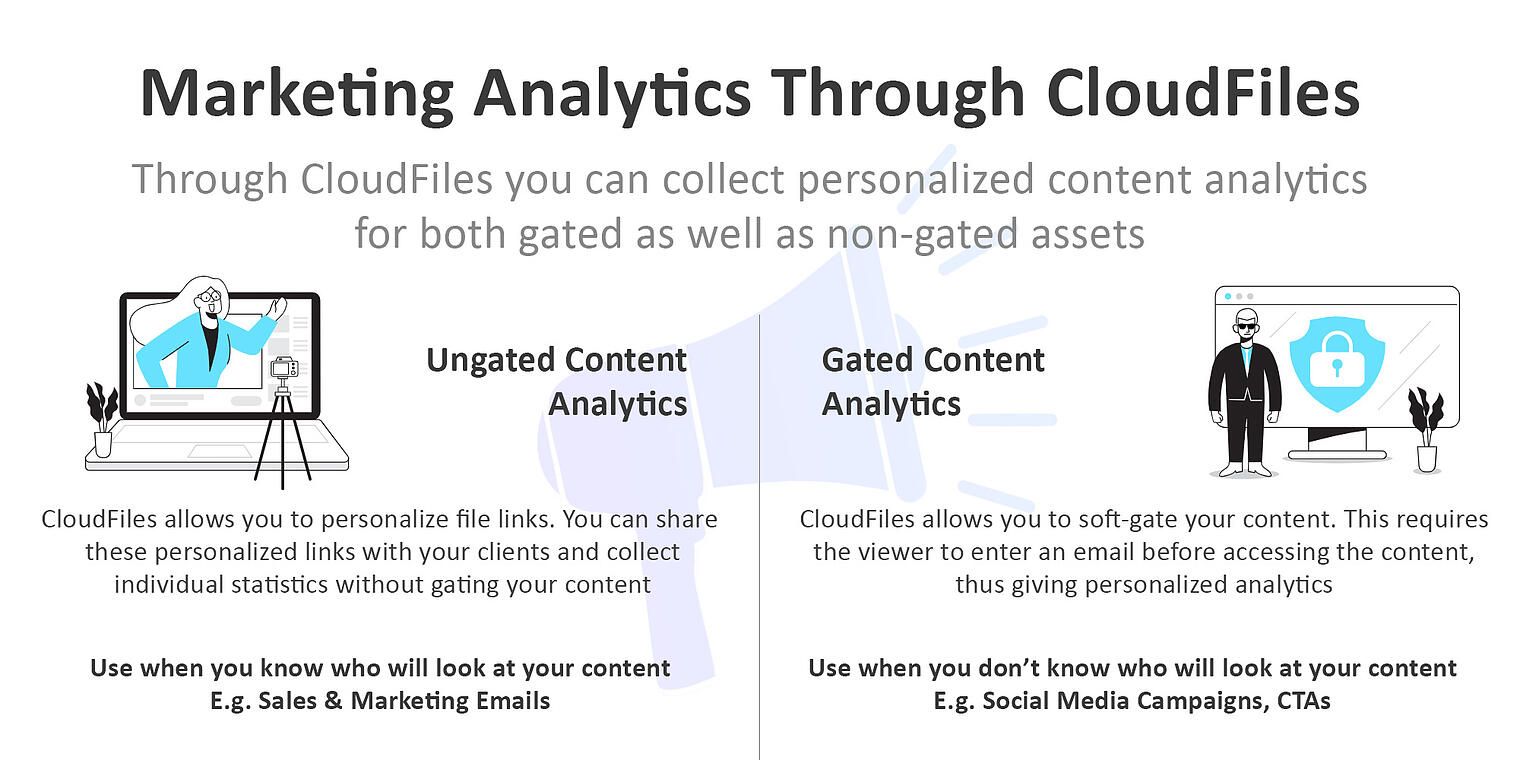
Campaign Tracking with Ungated Content Marketing Analytics: This feature is suitable for email campaigns, sales document tracking, etc… I.e. campaigns where you know who will look at your shared document link.
Campaign Tracking with Gated Content Marketing Analytics: This feature is suitable for website CTAs, social media campaigns etc… I.e. campaigns where you don’t know who will look at your shared file link.
Analytics Export: Through this feature, you can export analytics to spreadsheets and connect campaign and content performance to revOps.
Campaign tracking with ungated content marketing analytics
Sometimes, you may already know who is going to access a particular link and so may not want to gate content. You can use CloudFiles’ document link personalization feature to send ungated content to your prospects and still collect personalized campaign tracking data. Most of the CRMs & Campaign tools, including HubSpot and Salesforce, allow attaching contact tokens to messages. These contact tokens can be used to personalized the file links. This has been illustrated in the infographic below for HubSpot.
This feature is suitable for documents which are shared with individuals as part of mass campaigns. This can include mass email campaigns, LinkedIn drip Campaigns, sales emails etc…
The detailed process of using CloudFiles as a content marketing analytics software with ungated content has been given in the infographic below.
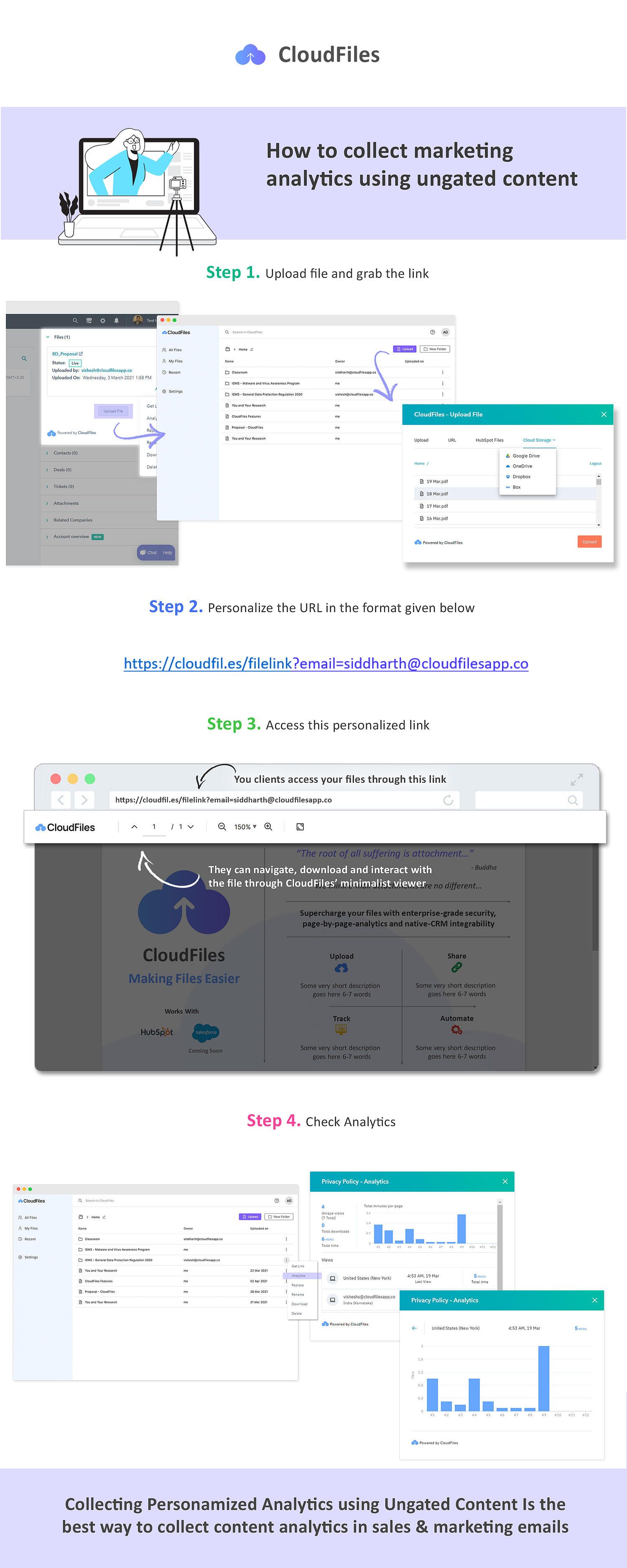
Campaign tracking with gated content marketing analytics
CloudFiles has a number of security settings to share files securely. You can enable soft ID validation on your file links to soft-gate content. This will require the viewers to enter an email before accessing the file. Thus, CloudFiles can associate every view of your content with an email ID. This enables CloudFiles to produce personalized marketing analytics.
This feature is highly suitable for document links which are shared such that you have no idea who might look at it. This includes sharing file links on social media, as CTAs on websites etc…
The process of using CloudFiles as a content marketing analytics tool with gated content has been illustrated in the infographic below.
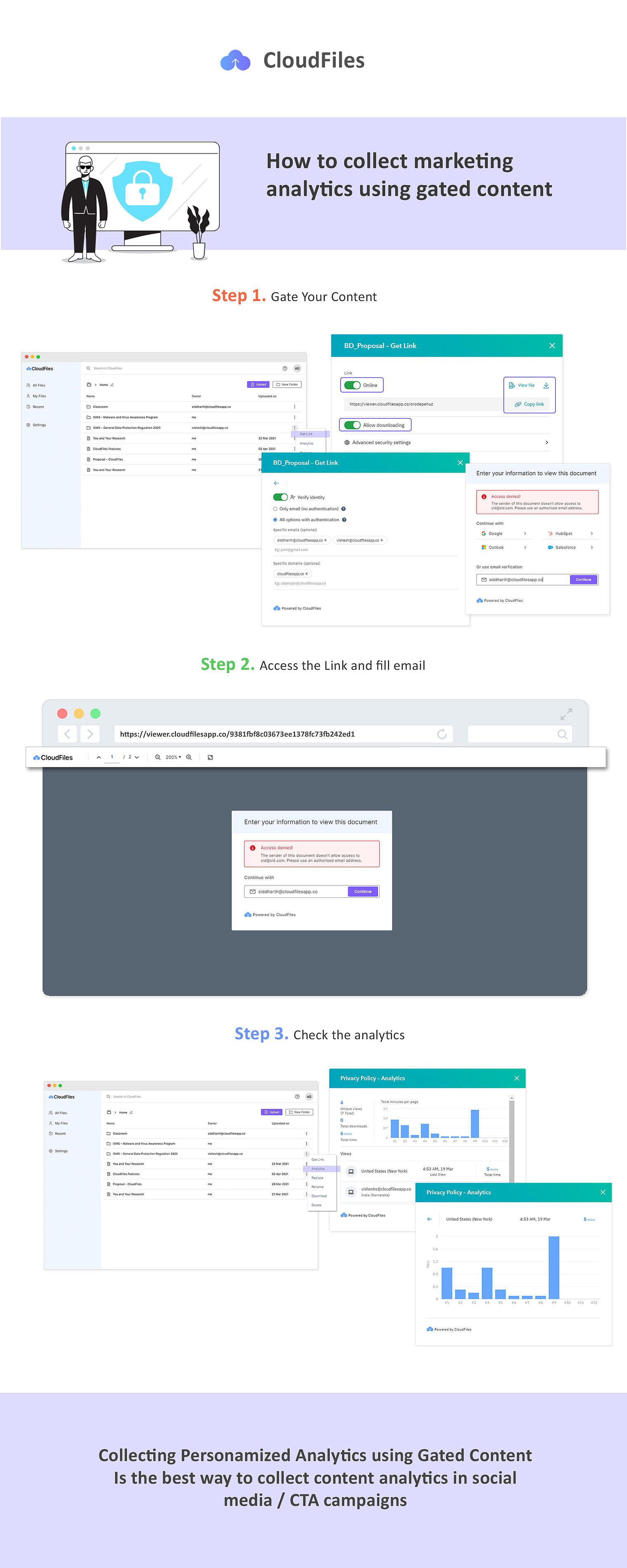
Analytics Export
Through this feature, you can export the marketing analytics collected above to spreadsheets and connect campaign and content performance to DevOps.